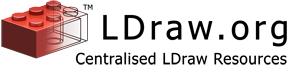Documentation: Parts Reviewing FAQ
Documentation: Parts Reviewing FAQ
Reviewing Parts FAQ
Questions are in bold. Answers are in normal text.
What is "Reviewing Parts"?
After people create new parts for the LDraw.org Part Library, they submit the parts for review.
Reviewers check out these submitted parts, finding any problems, and (hopefully) communicating with
the part's author to correct any serious defects.
Who can be a reviewer?
The formal qualification for being a reviewer is having either two parts in the official LDraw Parts Library or two certified parts on the Parts Tracker.
A reviewer should be very comfortable with LDraw, and have a sharp eye for details.
Good communication skills are a big plus. :)
The core requirement is that you must be ready, willing and able to check part files, reporting problems, and verifying
that files are ready for release.
I found a problem with a part file, but I'm not a reviewer. What can I do?
Please, be sure to send in reports about any problems you find in part files!
You can send feedback in one of three ways:
- Send a private message to the file's author through the LDraw Forums. A list of the LDraw Part Authors can be found here or you can click on the author's username on the part detail page.
- Post on the LDraw Forums.
- Email the parts library administrator.
Do I have to be a part author to be a reviewer?
Short answer: yes.
Long answer: yes, you have to have authored either two parts in the official LDraw Parts Library or two certified parts on the Parts Tracker. Having more knowledge about writing LDraw part files
and about the guidelines/standard practices of the LDraw.org Part Library, will tend to increase
the value of feedback you give to part authors. And you'll be able to better pin-point problems you
find in the parts you review.
OTOH, some people make great software testers, but lousy software writers.
How do I become a reviewer?
The same way everything else happens around here: email the parts admin.
Send me mail at [email protected], and ask if you can be a part reviewer.
How do I post a review?
First, pick the file you want to review.
On every part details/tracking history page, you'll find a link for reviewing.
Click the link, login if prompted, and make your choice on the certify status.
At the moment there are three certify statii available:
| Comment | I'm not ready to vote yet. (Clears previous votes!). This means that you're just leaving a comment. It's also a way you can undo a previous hold or certify vote, without committing to a new vote. |
| Hold (No) | It's getting there, but not yet. There are errors to be corrected before the part can be released. The author has to take care of the errors. |
| Certify (Yes) | This file is ready for general release. |
What should I look for when I review a part?
Verify these things in no particular order:
- Visually check the part very closely. Use a tool such as LDGlite, LDView, LD Part Editor. Check for missing lines, wrong condlines, warped quads, overlappings, gaps etc.
- Check the parts default orientation. Compare it to how similar parts are oriented and what orientation of the part would be useful.
- If the part is a fix to an already official part, ensure that the origin and orientation are unchanged.
- Check the part with DATHeader. Make sure no error messages are produced.
- Check the Part for correct BFC.
Website copyright ©2003-2024 LDraw.org, see Legal Info for details.
LDraw is a completely unofficial, community run free CAD system which represents official parts produced by the LEGO company.
LDraw™ is a trademark owned and licensed by the Estate of James Jessiman
LEGO® is a registered trademark of the LEGO Group, which does not sponsor,
endorse, or authorize this site. Visit the official Lego website at
http://www.lego.com
LDraw.org is powered by CMS Made Simple.