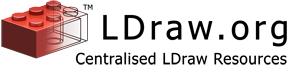Documentation: LDraw.org Library Policies and FAQ
Policies for users of the Parts Tracker.
General
- Everyone at LDraw.org is a volunteer. This is our hobby and we have no paid staff.
- Always be respectful with all comments.
How to contact an admin
There are 2 ways to contact admin: the [email protected] or a post in Parts Tracker Discussion on the LDraw.org Forum
Gaining access as an author
- Register and confirm an account with the LDraw.org Forum
- Read the rest of this document and the Contributor Agreement.
- Contact admin with your request. You will need to provide your true first and last name and your LDraw.org forum username. You can choose to use a pseudonym but this may have copyright implications (in general, nicknames or abbreviated forms of your true name are not considered pseudonyms).
The first time you submit a part to the Parts Tracker you will be asked to confirm your acceptance of the Contributor Agreement
Part sources
Do not submit parts that you did not author. We have a long standing informal agreement with LEGO to use shape data from LDD (now Studio and the Build app).
All other digital sources are strictly forbidden.
This includes data from licensed LEGO products (e.g. Traveler's Tales video games) or LDraw files distributed under other licenses, and other, non-LDraw, LEGO CAD products (e.g. MecaBricks). This is copyright theft and could result in legal action against you and/or LDraw.org. If you are unsure if you are able to use a source, ask the admins.
Do not submit parts by authors who have not agreed to the Contributor Agreement, even if those parts are licensed under the current library license.
Third Party Parts
Third party (i.e. non-LEGO produced) parts are allowed in the official library. Only those parts that are physical products and are produced with the intention of being used with official LEGO parts are allowed. Clone brick products primary marketed to be used in lieu of LEGO parts are not allowed. When in doubt, ask the admins.
Since Third Party parts are often produced by Adult Fan of LEGO (AFOL) community members and in order to keep good community relations, the inclusion of a company's parts in the Official Library is strictly opt in. You must obtain permission from the company prior to submitting LDraw parts of their products to the Parts Tracker. This permission must be communicated to the library admins by a company's official representative. Since this rule was put into effect after the inclusion of some Third Party parts in the Official Library, those official parts will remain unless removal is requested by a company.
The following companies are authorized for the Parts Library
- Big Ben Bricks (http://www.bigbenbricks.com/)
- Brickstuff (https://www.brickstuff.com/)
- BuWizz (https://buwizz.com)
- Circuit Cubes (https://circuitcubes.com/)
The following companies are not authorized for the Parts Library
- BrickTrainDepot (https://bricktraindepot.com/)
- Fx Bricks (https://shop.fxbricks.com/)
Part Licensing
- All of an author's parts will use the same license. Per the Contributor Agreement, a part author can choose to release their parts with either the CC BY 4.0 license or the CC0 Public Domain declaration. CC0 is a permanent change. If an author chooses CC0 at any point, they cannot switch to CC BY 4.0.
- All CC BY 2 parts (official or unofficial) are free to be rewritten and replaced by any authorized parts author. This rewrite must be done without referencing the original file in any way. Rewritten parts will retain original !HISTORY with at least one additional !HISTORY line stating that the part has been rewritten and the name of the original author
- CC0 parts will not have their license changed
Editing parts
- For unofficial new parts (not fixes), you should always contact the author and ask their permission before changing their part. Respect and honor other peoples work. Give them a chance to look at and correct their mistakes. This allows authors, especially new authors, to learn and improve their skills. There should be a link to PM the author in the event feed if you wish to contact them.
- If an author is open to anyone making changes to their parts, especially if they plan on not working on a file any more they should put a note when they submit the part. A simple: "Anyone can make changes to this part" or "I've done all I can with it, anyone else is welcome to work on it" is all that is needed.
- Official part fixes are free to be edited by anyone. Likewise, if someone makes a relatively small change to an official part (like BFCing it), other people should feel free to make other fixes to it.
- New parts (and fixes) with a hold vote, which haven't been fixed within three months are open to anyone. The author has had the chance to respond to a hold vote, and if they haven't, at least they have had their chance to either correct the part or defend its correctness.
- All changes must be documented by a !HISTORY line if you are not the original parts author. Admin actions (i.e. header editing, renumbering) are exempt from this rule with the exception that all official part fixes must have at least one !HISTORY line documenting the nature of the change from the last time it was released.
Part Descriptions
Part Descriptions are written using Australian English terminology and spelling. Some common differences between American And Australian English include:
- Grey not Gray
- Tyre not Tire
- Colour not color
- Centre not Center
Note this is not an all inclusive list. If in doubt, ask a part reviewer or admin
Submitting parts of unknown number
If you don't know the official number for a part please DO NOT GUESS. This causes additional unnecessary work for the admins, especially if there are subfiles involved. Used the uXXXX Part Number Reservation tab on the User Dashboard to request and track your assigned uXXXX numbers.
Renumbering/Moving Parts
If a part needs to be renumbered or moved, please DO NOT RESUBMIT WITH THE DESIRED NUMBER. Doing this causes all the previous comments and actions on the part to be lost. Contact admin to have the part renumbered/moved.
Removing files from the Parts Tracker
- Removing parts is an admin only function. Please contact the admins to have this done.
- Hold the file with a comment to indicate to other users that deletion has been requested.
- Please don't resubmit the file with a modified description including the word 'deletable' - that probably will not get noticed by the admins.
Becoming a Part Reviewer
You first must establish yourself as a competent parts author. While there is no formal criteria for this, a general body of quality work, a solid familiarity with the standards, and regular community participation is a good start. If you feel that you are ready contact the admins to have your permissions upgraded.
How to do part reviews
Here's a non-comprehensive list of things in no particular order:
- Visually check the part very closely. Use a tool such as LDraw Part Editor. Check for missing lines, wrong condlines, warped quads, overlappings, gaps etc.
- Check the parts default orientation. Compare it to how similar parts are oriented and what orientation of the part would be useful.
- If the part is a fix to an already official part, ensure that the origin and orientation are unchanged.
- Check the part with DATHeader. Make sure no error messages are produced.
- Check the Part for correct BFC.
Part Votes and Fast Track
In order to be included in a parts update, all unofficial files will require a minimum of two certify votes, one admin certify vote, and no hold votes
Administrators have the ability to cast a single "Fast Track" vote which will immediately qualify a part for release. Fast Track will not override the no hold vote requirement. Fast Track may only be used in the following conditions:
- An official part fix where geometry or origin is not affected
- Sticker or Minifig torso shortcuts where all component parts are official or in a Certified status
- Moved to parts where the origin of the moved part is not affected and the moved part is in a Certified status
- Obsolete files:
Files in the parts folder (types Part and Shortcut): geometry or origin is not affected and the replacement part is official or in a Certified status.
All other files: the part has no non-obsolete official or unofficial parent files. Typically these files are also emptied.
Part Update Schedule
As a general rule, a parts update will happen on the last weekend of each month. This schedule may flex based on admin availability or to allow a particular group of parts or fixes to finish the certification process.
Website copyright ©2003-2025 LDraw.org, see Legal Info for details.
LDraw is a completely unofficial, community run free CAD system which represents official parts produced by the LEGO company.
LDraw™ is a trademark owned and licensed by the Estate of James Jessiman
LEGO® is a registered trademark of the LEGO Group, which does not sponsor,
endorse, or authorize this site. Visit the official Lego website at
http://www.lego.com
LDraw.org is powered by CMS Made Simple.