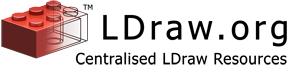This reference is provided for program authors to use if they want to provide automatic downloads of parts. For the average LDraw user, the packages listed on the Latest Parts are sufficient.
Official Parts
You can access all of the Original LDraw Part files and the LDraw.org Parts Library directly via the information on this page. This service is intended to be used primarily by client-side software, to keep installed part libraries updated, or to render images which include parts that are not installed locally.
Obtaining the entire official library
The link to the complete library package on the Latest Parts is:
https://library.ldraw.org/library/updates/complete.zip
Retrieving Individual Files
Individual links are not provided for library files. Instead, you can retrieve any file from the library by using the URL form:
https://library.ldraw.org/library/official/<filepath>
Where <filepath> specifies the directory and name of the file within the LDraw library. For example, to retrieve the current version of the 2x4 brick, use this URL:
https://library.ldraw.org/library/official/parts/3001.dat
Obtaining an official library update
Regular updates to the official parts library follow a numbering scheme that includes
the year and release within the year: <YYYY-NN> (e.g. 2012-01).
Links to each update are provided at:
https://library.ldraw.org/library/updates/lcad<year><release>.zip
Where:
<year> - is the last two digits of the year.
<release> - is a two digit number of the release within the year
Client-side software may also obtain a list of available packages by accessing the output from this script:
http://www.ldraw.org/cgi-bin/ptreleases.cgi
By default output is provided in XML format and contains all available metadata fields. The output can be restricted with the following CGI parameters:
output=XML|TAB - to define the output format
type=ARJ|ZIP|ANY - to restrict the output to a particular type:
ARJ=self-extracting executable (not provided since 2005-01); ZIP=zip archive;
ANY=any download
fields=type|release|date|format|url|size|md5 - hyphen-separated list
of required fields, from "type", "release", "date", "format", "url", "size", "md5".
for example: http://www.ldraw.org/cgi-bin/ptreleases.cgi?output=TAB&type=ZIP&fields=type-format-release-url-size
Unofficial Parts
Unofficial parts are found on the LDraw.org Parts Tracker
Before You Download
Generally, we recommend you using unofficial parts one-by-one, and only for a specific project.
If you want all of the unofficial parts and are willing to take your chances, you can download all of the unofficial parts currently on the Parts Tracker.
All Unofficial Parts
All Unofficial Part Files on the Parts Tracker: ldrawunf.zip
It is recommended that you import the unofficial part(s) as submodels into your main model files and save them in a .mpd file. That way, if changes are made to the unofficial parts before they are officially released, your model won't be adversely affected.
You will need to clean up at a later time. The best (that is, the safest) way to install these files is to unzip them to a temporary directory. A short tutorial how to add them for example to MLCad can be found at: http://www.holly-wood.it/mlcad/unofficial1-en.html. Don't simply dump them into your LDraw\parts directory, it would be very hard to sort them out of there later.
When you unzip the files, be sure to tell your ZIP tool to use the folder names, so all the files will end up in their proper subdirectory.