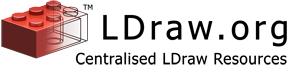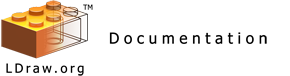Purpose
Describing LEGO® bricks and models in a virtual environment is a challenging prospect. In 1995 James Jessiman developed just such a system with his LDraw program and file format. Since then the LDraw file format has grown to be the standard by which most create LEGO® models on the computer.
The aim of this document is to compile and consolidate James's original file specification with selected additions made since.
LDraw Files
Text Based
All LDraw files are text based.
Text Encoding
LDraw files must be created in the UTF-8 encoding of the Unicode character set. The byte order mark (BOM) must not appear in LDraw files. LDraw software may choose to reject files containing the BOM.
File Name
The requirement for LDraw files to conform to the DOS 8.3 filename convention has been removed. Filenames should not exceed 255 characters (including the extension). Special characters, such as &, #, |, and ?, should be avoided as they may also cause cross-platform issues and create problems when used in URLs. It is noted that long filenames and filenames with non-DOS permitted characters may not work with (older) software that does not fully support this specification.
Extension
All LDraw files carry the LDR (default), DAT or MPD extension.
Basic parsing / file content
An LDraw file consists of one command per line. There is no line length restriction. Each command consists of optional leading whitespace followed by whitespace-delimited tokens. Some commands also have trailing arbitrary data which may itself include internal whitespace; such data is not tokenized, but treated as single unit according to the command.
Whitespace is defined as one or more spaces (#32), tabs (#9), or combination thereof.
Lines may also be empty or consist only of whitespace. Such lines have no effect.
If a line is non-empty, the first token must be an integer from the list of valid Line Type numbers. This number dictates further parsing of tokens for that line. The parsing rules per linetype follow below.
Line Termination
All lines in the file must use the standard DOS/Windows line termination of <CR><LF> (carriage return/line feed). The file is permitted (but not required) to end with a <CR><LF>. It is recommended that all LDraw-compliant programs also be capable of reading files with the standard Unix line termination of <LF> (line feed).
The LDraw Co-ordinate System
LDraw uses a right-handed co-ordinate system where -Y is "up".

The LDraw Unit (LDU)

- LDraw parts are measured in LDraw Units (LDU)
- 1 brick width/depth = 20 LDU
- 1 brick height = 24 LDU
- 1 plate height = 8 LDU
- 1 stud diameter = 12 LDU
- 1 stud height = 4 LDU
- Real World Approximations
- 1 LDU = 1/64 in
- 1 LDU = 0.4 mm
Line Types
The line type of a line is the first number on the line. The line types are:
- 0: Comment or META Command
- 1: Sub-file reference
- 2: Line
- 3: Triangle
- 4: Quadrilateral
- 5: Optional Line
If the line type of the command is invalid, the line is ignored.
Line Type 0
Line type 0 has two uses. One use is a comment the other is as a META command.
If the first line of a file is a line type 0 the remainder of the line is considered the file title (see Library Header specification). This overrides any META commands on that line.
A comment line is formatted:
0 // <comment>
or
0 <comment>
Where:
<comment> is any string
The form 0 // <comment> is preferred as the //
marker clearly indicates that the line is a comment, thereby permitting parsers
to stop processing the line.
The form 0 <comment> is deprecated.
META Commands
A META command is a statement used to tell an LDraw compatible program to do something. There are currently many official META commands and even more unofficial META commands. In a META command, a keyword follows the line type in the line. The keyword must be in all caps. The generic META line format is:
0 !<META command> <additional parameters>
Where:
-
!is used to positively identify this as a META command. (Note: A few official meta commands do not start with a!in order to preserve backwards compatibility, however, all new official META commands must start with a!and it is strongly recommended that new unofficial meta-commands also start with a!) <META command>is any string in all caps-
<additional parameters>is any string. Note that if a META command does not require any additional parameter, none should be given.
Line Type 1
Line type 1 is a sub-file reference. The generic format is:
1 <colour> x y z a b c d e f g h i <file>
Where:
-
<colour>is a number representing the colour of the part. See the Colours section for allowable colour numbers. x y zis the x y z coordinate of the part-
a b c d e f g h iis a top left 3x3 matrix of a standard 4x4 homogeneous transformation matrix. This represents the rotation and scaling of the part. The entire 4x4 3D transformation matrix would then take either of the following forms:/ a d g 0 \ / a b c x \ | b e h 0 | | d e f y | | c f i 0 | | g h i z | \ x y z 1 / \ 0 0 0 1 /
-
Formally, the transformed point (u', v', w') can be calculated from point (u, v, w) as follows:
u' = a*u + b*v + c*w + x v' = d*u + e*v + f*w + y w' = g*u + h*v + i*w + z
-
<file>is the filename of the sub-file referenced and must be a valid LDraw filename. Any leading and/or trailing whitespace must be ignored. Normal token separation is otherwise disabled for the filename value.
Line type 1 should never use the colour 24.
Sub-files can be located in the LDRAW\PARTS sub-directory, the LDRAW\P sub-directory, the LDRAW\MODELS sub-directory, the current file's directory, a path relative to one of these directories, or a full path may be specified. Sub-parts are typically stored in the LDRAW\PARTS\S sub-directory and so are referenced as s\subpart.dat, while hi-res primitives are stored in the LDRAW\P\48 sub-directory and so referenced as 48\hires.dat
While there is no specified limit on how deep sub-files may be nested, there are probably practical limitations imposed by individual software programs.
There are many on-line references about transformation matrices, one such reference is 3D Transformations – Part 1 Matrices
Line Type 2
Line type 2 is a line drawn between two points. The generic format is:
2 <colour> x1 y1 z1 x2 y2 z2
Where:
-
<colour>is a number representing the colour of the part, typically this is 24 - the edge colour. See the Colours section for allowable colour numbers. x1 y1 z1is the coordinate of the first pointx2 y2 z2is the coordinate of the second point
Line type 2 (and also 5) is typically used to edge parts. When used in this manner colour 24 must be used for the line. It should be remembered that not all renderers display line types 2 and 5
Line Type 3
Line type 3 is a filled triangle drawn between three points. The generic format is:
3 <colour> x1 y1 z1 x2 y2 z2 x3 y3 z3
Where:
-
<colour>is a number representing the colour of the part. See the Colours section for allowable colour numbers. x1 y1 z1is the coordinate of the first pointx2 y2 z2is the coordinate of the second pointx3 y3 z3is the coordinate of the third point
See also the comments about polygons at the end of the Line Type 4 section.
Line Type 4
Line type 4 is a filled quadrilateral (also known as a "quad") drawn between four points. The generic format is:
4 <colour> x1 y1 z1 x2 y2 z2 x3 y3 z3 x4 y4 z4
Where:
-
<colour>is a number representing the colour of the part. See the Colours section for allowable colour numbers. x1 y1 z1is the coordinate of the first pointx2 y2 z2is the coordinate of the second pointx3 y3 z3is the coordinate of the third pointx4 y4 z4is the coordinate of the fourth point
While no specific order (winding) is required, the points of the quadrilateral must be declared in either a clockwise (CW) or counter-clockwise (CCW) order (see BFC statements). The "good" example exhibits clockwise winding. If the points were given in the order 1, 4, 3, 2, they would exhibit counter-clockwise winding and also be considered as "good". The "bad" example illustrates a "bow-tie" or "hour-glass" quad.


The four points must lie within a plane. Quads should not contain three co-linear points (they should be reduced to a triangle). Quads must not be concave (two or more other polygons must be used instead).
Co-planar polygons (line types 3 and 4) may overlap only if they are the same colour. Any such overlap must be kept to a minimum as it affects the render quality of transparent parts.
Polygons may intersect, but any such intersection must be kept to a minimum as it affects the render quality of transparent parts.

Where possible, abutting polygons should share common verticies. That is, if polygons ABCD and EGF abut along the line AEFB, A and E should be the same point and F and B should be the same point.
If A and E are the same point but F and B are not the same point, the pixel approximations of lines A'B' and A'F' (where A' represents the pixel point of A - which will be subject to integer truncation) may not be the same along the length A'F'. This will result in holes being visible in the part, especially at high magnification/resolution, and is the primary cause of "dot creep" when rotating parts.
Where practical, if A and E (and/or F and B) are not the same point, one or other or both of the polygons should be decomposed into two or more smaller polygons such that they share common verticies.

In the diagram, ABCD has been decomposed into the quad AFCD and the tri FBC
It is strongly recommended that polygons do not use colour 24 (the complement colour).
(The rendition of a colour 24 polygon in a main file is implementation dependant
(and may not be rendered at all), while the rendition of a colour 24 polygon in
a sub-file is configurable, and so may not give the expected results in all
situations/renderers.)
Line Type 5
Line type 5 is an optional line. The generic format is:
5 <colour> x1 y1 z1 x2 y2 z2 x3 y3 z3 x4 y4 z4
Where:
-
<colour>is a number representing the colour of the part, typically this is 24 - the edge colour. See the Colours section for allowable colour numbers. x1 y1 z1is the coordinate of the first pointx2 y2 z2is the coordinate of the second pointx3 y3 z3is the coordinate of the first control pointx4 y4 z4is the coordinate of the second control point
With an optional line, a line between the first two points will only be drawn if the projections of the last two points (the control points) onto the screen are on the same side of an imaginary line through the projections of the first two points onto the screen.
The optional line can be a difficult concept to grasp. The best way to demonstrate how they work is through a picture.

5 24 Bx By Bz Ex Ey Ez Ax Ay Az Cx Cy Cz
A and C are on the same side of the green line through BE, so BE is drawn.
5 24 Cx Cy Cz Fx Fy Fz Bx By Bz Dx Dy Dz
B and D are not on the same side of the red line through CF, so CF is
not drawn.
This serves to "outline" the edges of the curved
surface, which is the intent of optional lines.
As seen above, the control points usually can be choosen from already known points in the object. Since they are never drawn, they can be located anywhere, as long as they have the right controlling properties.
Optional lines have the same colour rules as normal lines (Line Type 2)
Colours
The official colours are defined via Colour Definition statements in the ldconfig.ldr
file
See the LDraw.org Colour Definition Language
Extension for a description of the Colour Definition Meta statement
The colour numbers 16 and 24 are reserved and must not be used in Colour Definition statements.
Colour 16
Colour 16 is referred to as the "main colour" or "current colour". When a sub-file is referenced by another file all the colour 16 command lines are displayed using the colour of the line that referenced it.
Example: 1 4 0 0 0 1 0 0 0 1 0 0 0 1 part.dat
All the colour 16 command lines in part.dat will be displayed using colour 4
Colour 24
Colour 24 is referred to as the "complement colour" or "edge colour". Colour 24 is most commonly used for line types 2 (line) and 5 (optional line). When a sub-file is referenced by another file all the colour 24 command lines are displayed using the complement colour of the line that referenced it. The complement colour of a given colour is defined in the Colour Definition for that colour.
Example: 1 4 0 0 0 1 0 0 0 1 0 0 0 1 part.dat
All the colour 24 command lines in part.dat will be displayed using the complement colour of colour 4
Use of colour 24 for line types other than 2 and 5 is strongly discouraged.
See the LDraw Colour Chart for a complete list of the LDraw colour number equivalents to the official LEGO colours.
Direct Colours
Direct Colours are colour numbers that represent RGB values using the form 0x2RRGGBB, where RRGGBB is the exact RGB value in hexadecimal notation. For example, 0x2008000 would produce dark green with RGB of (0 red, 128 green, 0 blue). All letters (A-F) used in the specification of RGB values must be in upper case.
LDraw compatible visualization applications shall be capable of displaying Direct RGB Values from Patterned Parts that contain these colours. For applications that support part authoring, it is recommended that the program provide a graphical aid for choosing a Direct RGB Value. The use of Direct RGB Values is discouraged in model authoring. Therefore, applications that support model authoring should favour colours from LDConfig.ldr.
Blended Colours
LDraw compatible visualization applications that once supported dithered colours should continue to do so in the display of parts and models that may contain a dithered colour code. However, dithered colours have been made obsolete and will not be contained within any new official parts. These colours should be removed from any graphical aids for choosing colours, and should not be added to any new graphical aids for choosing colours. New applications are not required to support these colours.
These "dithered" colours are defined based on a modification of ldraw.exe's original behavior that uses RGB blending instead of dithering. The original ldraw.exe drew them as a 50/50 checkerboard dither of two of its standard 16 colours. Since modern computers all support true colour, they will instead be drawn as a blend of the two input colors, which is calculated as the average of two original ldraw.exe colours.
The two input colour indexes are calculated as follows:
n1 = (nb - 256) / 16
n2 = (nb - 256) mod 16
Where:
n1is the index of input colour 1nbis the index of the blended colorn2is the index of input colour 2
Once n1 and
n2 are determined,
the colour of the blended colour is calculated using the following equations:
Rb =
(R1 +
R2) / 2
Gb =
(G1 +
G2) / 2
Bb =
(B1 +
B2) / 2
Where:
-
Rb, Gb, Bbare the red, green, and blue components of the blended colour -
R1, G1, B1are the red, green, and blue components of the first input colour -
R2, G2, B2are the red, green, and blue components of the second input colour.
The red, green, and blue components of the original 16 ldraw.exe colours are as follows:
0: 51, 51, 51
1: 0, 51, 178
2: 0, 127, 51
3: 0, 181, 166
4: 204, 0, 0
5: 255, 51, 153
6: 102, 51, 0
7: 153, 153, 153
8: 102, 102, 88
9: 0, 128, 255
10: 51, 255, 102
11: 171, 253, 249
12: 255, 0, 0
13: 255, 176, 204
14: 255, 229, 0
15: 255, 255, 255
Going the other direction, the blended colour's colour code is calculated using the following equation:
nb =
n1 * 16 +
n2 + 256
Where:
nbis the index of the blended colourn1is the index of the first input colourn2is the index of the second input colour
META Commands
Meta commands (or meta statements) are a powerful way to extend the File Format Specification to enable the inclusion of meta data (such as author name, keywords, category, etc) and processing instructions (such as step, bfc, etc) within the data file. Reference the formal META command defintion in the Line Type 0 section
For historical reasons, the original meta commands are defined as part of the file format specification, while others are defined in seperate language extension documents.
Header Statements
See the Official Library Header Specification
STEP
Marks the end of a building step
Format:
0 STEP
The Step command causes the original LDraw program to pause until the Enter key
is pressed. Additionally a bitmap of the currently displayed parts in the model
is saved to the LDRAW\BITMAP directory. Therefore, for the original LDraw program,
0 STEP is shorthand for 0 SAVE followed by 0 PAUSE
Other programs may interpret this META command differently.
WRITE/PRINT
Displays a message
Format:
0 WRITE <message>
Or
0 PRINT <message>
Where:
<message> is a string of any length.
The Write or Print commands cause the original LDraw program to display a message to the screen. This message is not saved on any bitmaps.
Other programs may interpret this META command differently.
CLEAR
Clears the screen
Format:
0 CLEAR
This command causes all previous drawn sub-files and line types to be cleared (erased). Any following line types are drawn as normal.
PAUSE
Pauses the drawing of a file
Format:
0 PAUSE
This command stops the further parsing of lines until the Enter key is pressed. Unlike the Step command, PAUSE does not save a bitmap of the currently displayed model to the LDRAW\BITMAP directory.
SAVE
Saves a bitmap of the current drawing
Format:
0 SAVE
Saves a bitmap of the current drawing in the LDRAW\BITMAP directory. Unlike the Step command, this command does not cause the program to pause.
File Type
Indicates the type of file (model, part, etc), and if it is part of the LDraw.org Parts Library.
Format:
0 !LDRAW_ORG <type> (qualifier(s)) (update-tag)
or
0 LDRAW_ORG <type> update-tagor0 Official LCAD <type> update-tag
or
0 Unofficial <type>
or
0 Un-official <type>
The first format (!LDRAW_ORG) is the current
standard for files in the official parts library. Older files still carry the
second and third (Official LCAD) formats. The valid values for the
<type> field are:
-
All valid values specified in the Official Library Header Specification
or the Official Model Repository (OMR) Specification - File -
- Submodel -
- Element +
- Sub-part +
- Hi-Res Primitive +
- Alias +
- Cross-reference +
- = only used in unofficial files
+ = obsolete/deprecated, still appears on some files.
Some older official files do not include a type code on their File Type line. Unofficial files may have a variety of values after the initial tag. The exact format of the File Type line has changed over time. In general, parsers should consider this line to be case-insensitive and free-format.
CATEGORY and KEYWORDS Statements
See the CATEGORY and KEYWORDS Language Extension
MPD Statements
See the MPD Language Extension
BFC Statements
See the LDraw Language Extension for Back Face Culling (BFC)
Unofficial META Commands
See the list of known META commands and the programs that use them
Adding New META Commands
The following guidelines should be followed by developers when adding new META command functionality to their LDraw.org compatible programs:
-
All new META commands should be based on the program name where this META command
is first defined/used. For example, if your program is called LDParser and you
want to add a META command called EXAMPLE, your command should appear in DAT
code as
0 !LDPARSER EXAMPLE - Avoid defining META commands which are similar in name but not equal in function to already existing META command. Doing this will avoid user confusion and possible erroneous output.